- « Back
- Thermal Expansion
- Machines
- Redstone Furnace
- Pulverizer
- Sawmill
- Induction Smelter
- Magma Crucible
- Fluid Transposer
- Glacial Precipitator
- Igneous Extruder
- Aqueous Accumulator
- Cyclic Assembler
- Energetic Infuser
- Phytogenic Insolator
- Devices
- Machinist's Workbenches
- Autonomous Activator
- Terrain Smasher
- Acquisition Apparatus
- Nullifier
- Item Allocator
- Tesseract
- Dynamos
- Steam Dynamo
- Magmatic Dynamo
- Compression Dynamo
- Reactant Dynamo
- Enervation Dynamo
- Augments
- Augmentation
- Redstone Control
- Reconfigurable Sides
- Automated Output
- Automated Input
- Machine: Secondary Nullifier
- Machine: Secondary Output
- Machine: Processing Speed
- Redstone Furnace: Specialization
- Igneous Extruder: Batch Size
- Dynamo: Side Accessibility
- Dynamo: Advanced Throttling
- Dynamo: Fuel Efficiency
- Dynamo: Power Output
- Storage
- Strongboxes
- Caches
- Satchels
- Portable Tanks
- Energy Cells
- Flux Capacitors
- Schematic
- Redprint
- Lighting
- Glowstone Illuminator
- Lumium Lamp
- Plates
- Redstone Plate
- Impulse Plate
- Translocation Plate
- Charge Plate
- Excursion Plate
- Teleport Plate
- Tools
- Crescent Hammer (Wrench)
- BattleWrench
- Multimeter
- Flux Transfuser
- FluiVac (Pump)
- Flux Igniter
- Flux Chiller
- Sponges
- Florbs
- Materials
- Hardened Glass
- Rockwool
- Machine Frames
- Tesseract Frame
- Energy Cell Frames
- Illuminator Frame
- Plate Frame
- Redstone Reception Coil
- Redstone Transmission Coil
- Redstone Conductance Coil
- Pneumatic Servo
- Signalum Security Lock
- Sawdust
- Slag
- Phyto-Gro
- Other
- Tier System
- Mod Support
- Inter-Mod Communication (IMC)
Impulse Plate
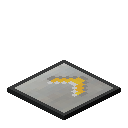
The Impulse Plate (sometimes referred to as Impluse Plate) is one of the Plates added by Thermal Expansion. When touched by entities, it gives them a configurable amount of momentum in a certain direction and a configurable angle, potentially sending them flying.
The exact movement of entities after being given momentum by an Impulse Plate is unfortunately not very predictable. This is due to how Minecraft internally handles its physics.
The Plate can be placed on any side of a block. The direction it points in can be changed using a Crescent Hammer or similar, as well as in the Plate's GUI.
Crafting
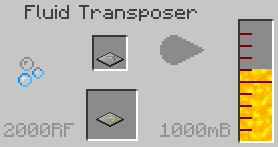
Fluid Transposer
- Plate Frame
- 1000 mB Energized Glowstone
GUI
The Impulse Plate can be configured by sneaking and using a Multimeter on it. The Plate's GUI is then opened:
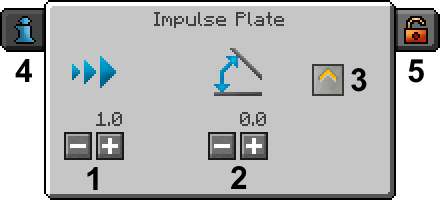
- 1. Force Controls
- Change the force of the momentum the Impulse Plate gives to entities on contact. Can be anywhere between 0.0 and 3.5. Hold Ctrl or Shift while clicking these buttons to fine-tune this value.
- 2. Angle Controls
- Change the angle in degrees of the momentum the Impulse Plate gives to entities on contact. Can be anywhere between -15 and 60 degrees. Hold Ctrl or Shift while clicking these buttons to fine-tune this value.
- 3. Direction Button
- Changes the direction in which the Impulse Plate is pointing.
- 4. Information Tab
- Displays a bit of information about the Impulse Plate.
- 5. Security Tab
- Allows setting who is allowed to configure the Impulse Plate. Only available if a Signalum Security Lock is installed.
© Copyright 2017 Team CoFH. Powered by GitHub Pages, Jekyll, UIkit.
Last updated: 2017-09-24 08:15:07 +0000
Last updated: 2017-09-24 08:15:07 +0000