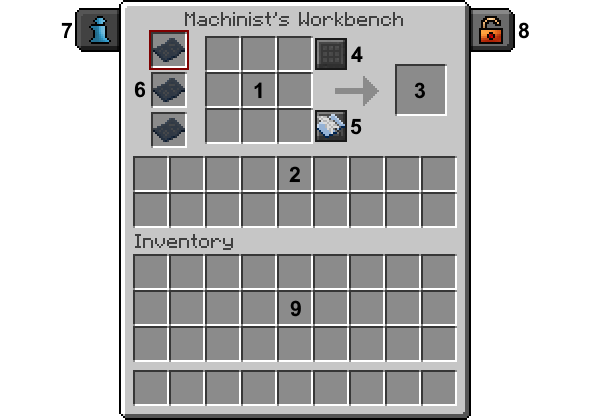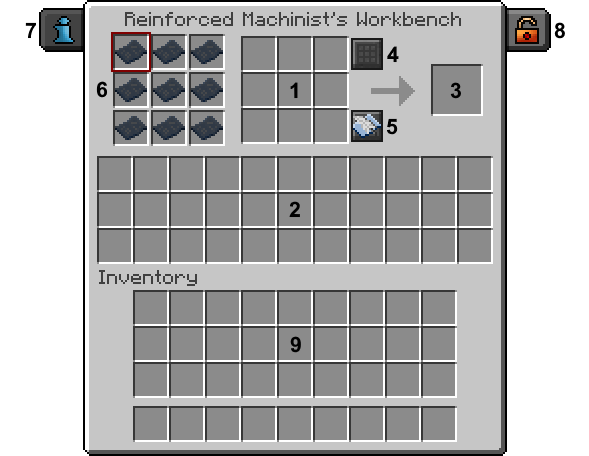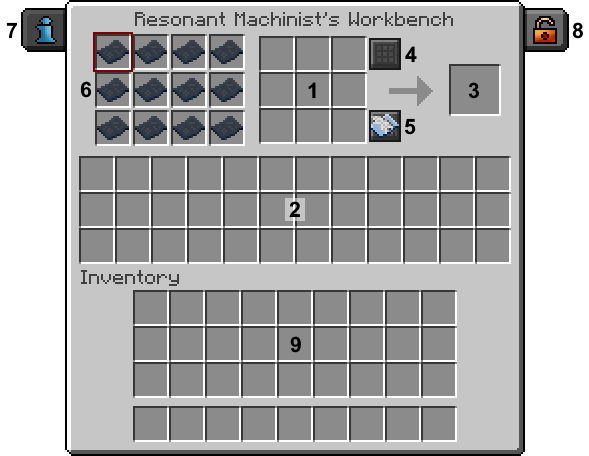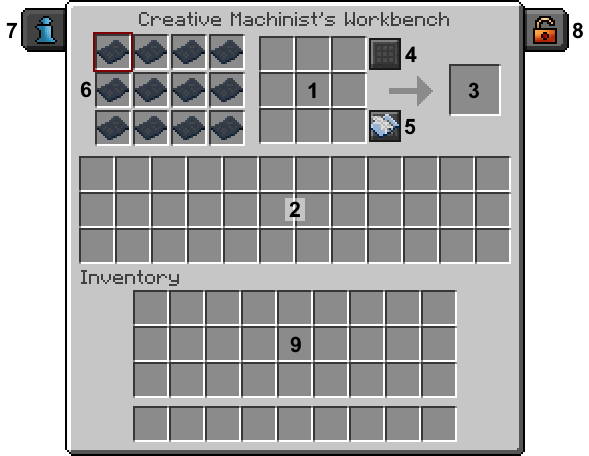- « Back
- Thermal Expansion
- Machines
- Redstone Furnace
- Pulverizer
- Sawmill
- Induction Smelter
- Magma Crucible
- Fluid Transposer
- Glacial Precipitator
- Igneous Extruder
- Aqueous Accumulator
- Cyclic Assembler
- Energetic Infuser
- Phytogenic Insolator
- Devices
- Machinist's Workbenches
- Autonomous Activator
- Terrain Smasher
- Acquisition Apparatus
- Nullifier
- Item Allocator
- Tesseract
- Dynamos
- Steam Dynamo
- Magmatic Dynamo
- Compression Dynamo
- Reactant Dynamo
- Enervation Dynamo
- Augments
- Augmentation
- Redstone Control
- Reconfigurable Sides
- Automated Output
- Automated Input
- Machine: Secondary Nullifier
- Machine: Secondary Output
- Machine: Processing Speed
- Redstone Furnace: Specialization
- Igneous Extruder: Batch Size
- Dynamo: Side Accessibility
- Dynamo: Advanced Throttling
- Dynamo: Fuel Efficiency
- Dynamo: Power Output
- Storage
- Strongboxes
- Caches
- Satchels
- Portable Tanks
- Energy Cells
- Flux Capacitors
- Schematic
- Redprint
- Lighting
- Glowstone Illuminator
- Lumium Lamp
- Plates
- Redstone Plate
- Impulse Plate
- Translocation Plate
- Charge Plate
- Excursion Plate
- Teleport Plate
- Tools
- Crescent Hammer (Wrench)
- BattleWrench
- Multimeter
- Flux Transfuser
- FluiVac (Pump)
- Flux Igniter
- Flux Chiller
- Sponges
- Florbs
- Materials
- Hardened Glass
- Rockwool
- Machine Frames
- Tesseract Frame
- Energy Cell Frames
- Illuminator Frame
- Plate Frame
- Redstone Reception Coil
- Redstone Transmission Coil
- Redstone Conductance Coil
- Pneumatic Servo
- Signalum Security Lock
- Sawdust
- Slag
- Phyto-Gro
- Other
- Tier System
- Mod Support
- Inter-Mod Communication (IMC)
Machinist's Workbenches
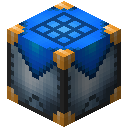

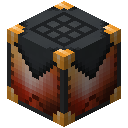
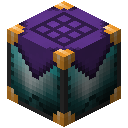
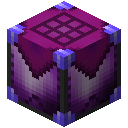
Machinist's Workbenches are a type of Device added by Thermal Expansion. They are combinations of Crafting Tables and Chests. They can store crafting ingredients as well as multiple crafting recipes. Unlike the Crafting Table, Workbenches do not lose items when their GUI is closed, and players that access them share GUIs instead of working separately.
Schematics allow Workbenches to store crafting recipes for easy access.
Machinist's Workbenches can only be used for manual crafting. For automated crafting, the Cyclic Assembler can be used.
Crafting

Shaped Crafting
Usage
Machinist's Workbenches work similarly to the Crafting Table, with a few differences. First of all, crafting ingredients are not consumed directly from the crafting grid. Instead, recipes must first be drawn on the crafting grid by clicking on its slots with items. Crafting ingredients are then consumed from a Workbench's internal inventory upon crafting, keeping the drawn recipe intact.
Writing recipes to Schematics and storing them in a Workbench allows for quick switching between a number of recipes. It also allows for crafting using stored recipes directly, without affecting the crafting grid.
Tiers
Machinist's Workbenches follow Thermal Expansion's tier system. The tier of a Workbench determines the amount of Schematics it can store, and the size of its internal inventory.
The following table shows how many storage slots Workbenches have, depending on tier.
| Tier | Schematics | Ingredients |
|---|---|---|
| Basic | 3 | 18 |
| Hardened | 6 | 27 |
| Reinforced | 9 | 33 |
| Resonant | 12 | 36 |
| Creative | 12 | 36 |
The Creative Machinist's Workbench does not require crafting ingredients to be in its internal inventory in order to craft things. However, it still consumes them if they are present.
GUI
- 1. Crafting Grid
- Crafting recipes can be drawn here by clicking on the grid's slots with items. If a valid recipe is drawn, but insufficient crafting ingredients are available, the slots in the grid that display missing ingredients are colored red (or green when using the Creative Machinist's Workbench).
- 2. Crafting Ingredients
- Crafting ingredients to be used by the Workbench to craft things must be stored here.
- 3. Output Slot
- Displays crafting results. Items are crafted by taking them from this slot if sufficient crafting ingredients are available.
- 4. Crafting Grid Button
- If the crafting grid is not empty, clicking this button clears it. If the crafting grid is empty and a written Schematic is selected in the Schematic slots, clicking this button draws that Schematic's recipe onto the crafting grid.
- 5. Schematic Write Button
- If a valid crafting recipe is drawn in the crafting grid and a Schematic is selected in the Schematic slots, clicking this button writes the drawn recipe to that Schematic.
- 6. Schematic Slots
- Schematics may be stored here. Clicking on a stored Schematic selects it for use with the two buttons next to the crafting grid. Holding Shift and right clicking a stored written Schematic crafts stored recipes directly, without affecting the crafting grid.
- 7. Information Tab
- Displays a bit of information about the Workbench.
- 8. Security Tab
- Allows setting who is allowed to access the Workbench. Only available if a Signalum Security Lock is installed.
- 9. Player Inventory
- The inventory and hotbar of the player that is accessing the Workbench.
Last updated: 2017-09-24 08:15:07 +0000