- « Back
- Thermal Expansion
- Machines
- Redstone Furnace
- Pulverizer
- Sawmill
- Induction Smelter
- Magma Crucible
- Fluid Transposer
- Glacial Precipitator
- Igneous Extruder
- Aqueous Accumulator
- Cyclic Assembler
- Energetic Infuser
- Phytogenic Insolator
- Devices
- Machinist's Workbenches
- Autonomous Activator
- Terrain Smasher
- Acquisition Apparatus
- Nullifier
- Item Allocator
- Tesseract
- Dynamos
- Steam Dynamo
- Magmatic Dynamo
- Compression Dynamo
- Reactant Dynamo
- Enervation Dynamo
- Augments
- Augmentation
- Redstone Control
- Reconfigurable Sides
- Automated Output
- Automated Input
- Machine: Secondary Nullifier
- Machine: Secondary Output
- Machine: Processing Speed
- Redstone Furnace: Specialization
- Igneous Extruder: Batch Size
- Dynamo: Side Accessibility
- Dynamo: Advanced Throttling
- Dynamo: Fuel Efficiency
- Dynamo: Power Output
- Storage
- Strongboxes
- Caches
- Satchels
- Portable Tanks
- Energy Cells
- Flux Capacitors
- Schematic
- Redprint
- Lighting
- Glowstone Illuminator
- Lumium Lamp
- Plates
- Redstone Plate
- Impulse Plate
- Translocation Plate
- Charge Plate
- Excursion Plate
- Teleport Plate
- Tools
- Crescent Hammer (Wrench)
- BattleWrench
- Multimeter
- Flux Transfuser
- FluiVac (Pump)
- Flux Igniter
- Flux Chiller
- Sponges
- Florbs
- Materials
- Hardened Glass
- Rockwool
- Machine Frames
- Tesseract Frame
- Energy Cell Frames
- Illuminator Frame
- Plate Frame
- Redstone Reception Coil
- Redstone Transmission Coil
- Redstone Conductance Coil
- Pneumatic Servo
- Signalum Security Lock
- Sawdust
- Slag
- Phyto-Gro
- Other
- Tier System
- Mod Support
- Inter-Mod Communication (IMC)
Glowstone Illuminator
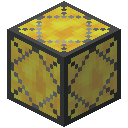
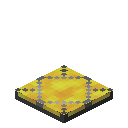
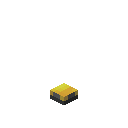
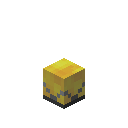
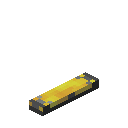
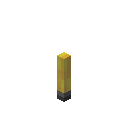
The Glowstone Illuminator is one of the lighting blocks added by Thermal Expansion. The block's color and response to Redstone signals are both highly configurable. The Illuminator can be crafted into six different shapes, some of which can be rotated and/or placed on walls or ceilings.
Illuminators can be moved around without losing their configuration by dismantling them using a Crescent Hammer or similar. Redprints may also be used to copy the configuration of an Illuminator to other Illuminators or Lumium Lamps.
Crafting
Shapes
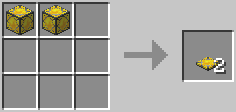
Shaped Crafting
- 2x Glowstone Illuminator
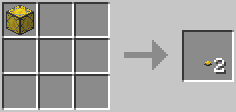
Shaped Crafting
- Glowstone Illuminator
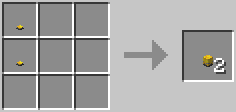
Shaped Crafting
- 2x Glowstone Illuminator (Tiny)

Shaped Crafting
- 3x Glowstone Illuminator
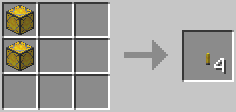
Shaped Crafting
- 2x Glowstone Illuminator
Modes
The Glowstone Illuminator can be in one of several modes in how it responds to Redstone signals. These modes can be cycled through in the Illuminator's GUI or by using a Crescent Hammer on it.
- Switched; Default: Off - Off by default, turned on by Redstone signals.
- Switched; Default: On - On by default, turned off by Redstone signals.
- Scaled (Proportional) - Off by default, brightness increases with Redstone signal strength.
- Scaled (Inverse) - On by default, brightness decreases with Redstone signal strength.
- Always Off - Not affected by Redstone signals.
- Always On - Not affected by Redstone signals.
GUI
The Glowstone Illuminator can be configured by sneaking and using a Multimeter on it. The Illuminator's GUI is then opened:
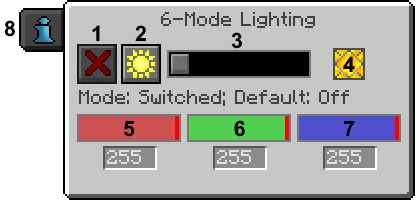
- 1. Color Reset Button
- Resets the Illuminator's color to its default.
- 2. Dim Toggle Button
- Sets whether the Illuminator is 'dim'. Dim Illuminators glow in the dark when on, but don't actually emit any light.
- 3. Mode Slider
- Sets the current Redstone mode of the Illuminator.
- 4. Color preview
- Displays the currently set color of the Illuminator.
- 5. Red Color Slider
- Sets the amount of red light in the Illuminator's color, in a range of 0 to 255.
- 6. Green Color Slider
- Sets the amount of green light in the Illuminator's color, in a range of 0 to 255.
- 7. Blue Color Slider
- Sets the amount of blue light in the Illuminator's color, in a range of 0 to 255.
- 8. Information Tab
- Displays a bit of information about the Illuminator.
Last updated: 2017-09-24 08:15:07 +0000
