- « Back
- Thermal Expansion
- Machines
- Redstone Furnace
- Pulverizer
- Sawmill
- Induction Smelter
- Magma Crucible
- Fluid Transposer
- Glacial Precipitator
- Igneous Extruder
- Aqueous Accumulator
- Cyclic Assembler
- Energetic Infuser
- Phytogenic Insolator
- Devices
- Machinist's Workbenches
- Autonomous Activator
- Terrain Smasher
- Acquisition Apparatus
- Nullifier
- Item Allocator
- Tesseract
- Dynamos
- Steam Dynamo
- Magmatic Dynamo
- Compression Dynamo
- Reactant Dynamo
- Enervation Dynamo
- Augments
- Augmentation
- Redstone Control
- Reconfigurable Sides
- Automated Output
- Automated Input
- Machine: Secondary Nullifier
- Machine: Secondary Output
- Machine: Processing Speed
- Redstone Furnace: Specialization
- Igneous Extruder: Batch Size
- Dynamo: Side Accessibility
- Dynamo: Advanced Throttling
- Dynamo: Fuel Efficiency
- Dynamo: Power Output
- Storage
- Strongboxes
- Caches
- Satchels
- Portable Tanks
- Energy Cells
- Flux Capacitors
- Schematic
- Redprint
- Lighting
- Glowstone Illuminator
- Lumium Lamp
- Plates
- Redstone Plate
- Impulse Plate
- Translocation Plate
- Charge Plate
- Excursion Plate
- Teleport Plate
- Tools
- Crescent Hammer (Wrench)
- BattleWrench
- Multimeter
- Flux Transfuser
- FluiVac (Pump)
- Flux Igniter
- Flux Chiller
- Sponges
- Florbs
- Materials
- Hardened Glass
- Rockwool
- Machine Frames
- Tesseract Frame
- Energy Cell Frames
- Illuminator Frame
- Plate Frame
- Redstone Reception Coil
- Redstone Transmission Coil
- Redstone Conductance Coil
- Pneumatic Servo
- Signalum Security Lock
- Sawdust
- Slag
- Phyto-Gro
- Other
- Tier System
- Mod Support
- Inter-Mod Communication (IMC)
Energy Cells
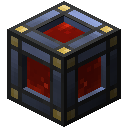


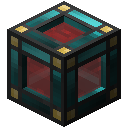
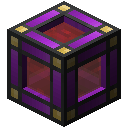
Energy Cells are a type of block added by Thermal Expansion. They can store large amounts of Redstone Flux (by Thermal standards).
Energy Cells can be moved around without losing any stored energy by dismantling them with a Crescent Hammer. In item form, Energy Cells work as handheld batteries and can be filled or emptied by other devices. However, they cannot charge items in a player's inventory, like Flux Capacitors can.
When placed, Energy Cells display a gauge on their front side, which tells roughly how full they are:
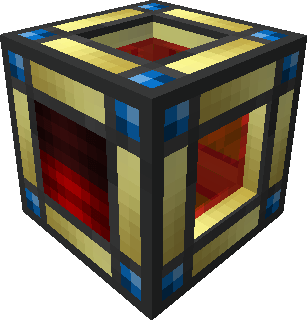
Crafting

Shaped Crafting

Shaped Crafting

Shaped Crafting

Shaped Crafting

Shaped Crafting
Input/Output
The different sides of Energy Cells can be configured to accept energy from external sources, to emit energy to adjacent devices, or to be closed. These sides can be identified by the color of their corners: blue for 'input', orange for 'output' and yellow for 'closed'.
The amount of power that Energy Cells may receive and/or emit is limited, but configurable. This allows Energy Cells to be used to control flows of Redstone Flux. These limits apply even in item form.
Tiers
Energy Cells follow Thermal Expansion's tier system. The tier of a Energy Cell determines its storage capacity, and the limits of how much power it may receive and/or emit.
The Creative Energy Cell can emit an infinite amount of Redstone Flux. For obvious reasons, this Energy Cell tier cannot be legitimately obtained.
The following table shows the capacity and power limits of Energy Cells, depending on tier.
| Tier | Capacity | Max Input | Max Output |
|---|---|---|---|
| Leadstone | 400000 RF | 200 RF/t | 200 RF/t |
| Hardened | 2000000 RF | 800 RF/t | 800 RF/t |
| Redstone | 20000000 RF | 8000 RF/t | 8000 RF/t |
| Resonant | 80000000 RF | 32000 RF/t | 32000 RF/t |
| Creative | - | 100000 RF/t | 100000 RF/t |
The Creative Energy Cell cannot actually store any energy; it can receive it, but any received energy is simply lost.
GUI
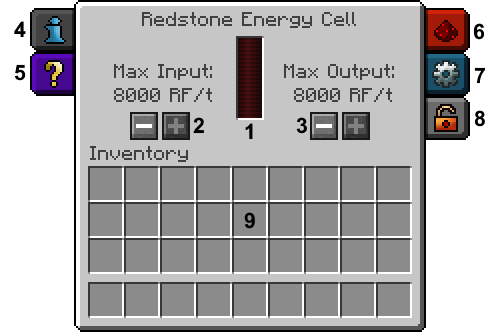
- 1. Energy Gauge
- Displays how much Redstone Flux is currently stored in the Energy Cell.
- 2. Input Power Controls
- Allows configuring how much power may enter the Energy Cell at once. Clicking the buttons increases or reduces the amount. Holding Shift or Ctrl while clicking the buttons allows for changing the value by bigger or smaller numbers.
- 3. Output Power Controls
- Allows configuring how much power may leave the Energy Cell at once. Clicking the buttons increases or reduces the amount. Holding Shift or Ctrl while clicking the buttons allows for changing the value by bigger or smaller numbers.
- 4. Information Tab
- Displays a bit of information about the Energy Cell.
- 5. Tutorial Tab
- Explains various things about the Energy Cell and the other tabs in the GUI.
- 6. Redstone Control Tab
- Allows setting how the Energy Cell responds to Redstone signals. For instance, the Energy Cell can be set to not accept or emit any energy when powered by Redstone.
- 7. Configuration Tab
- Allows configuring the input/output behavior of the sides of the Energy Cell.
- 8. Security Tab
- Allows setting who is allowed to access the Energy Cell. Only available if a Signalum Security Lock is installed.
- 9. Player Inventory
- The inventory and hotbar of the player that is accessing the Energy Cell.
Last updated: 2017-09-24 08:15:07 +0000

